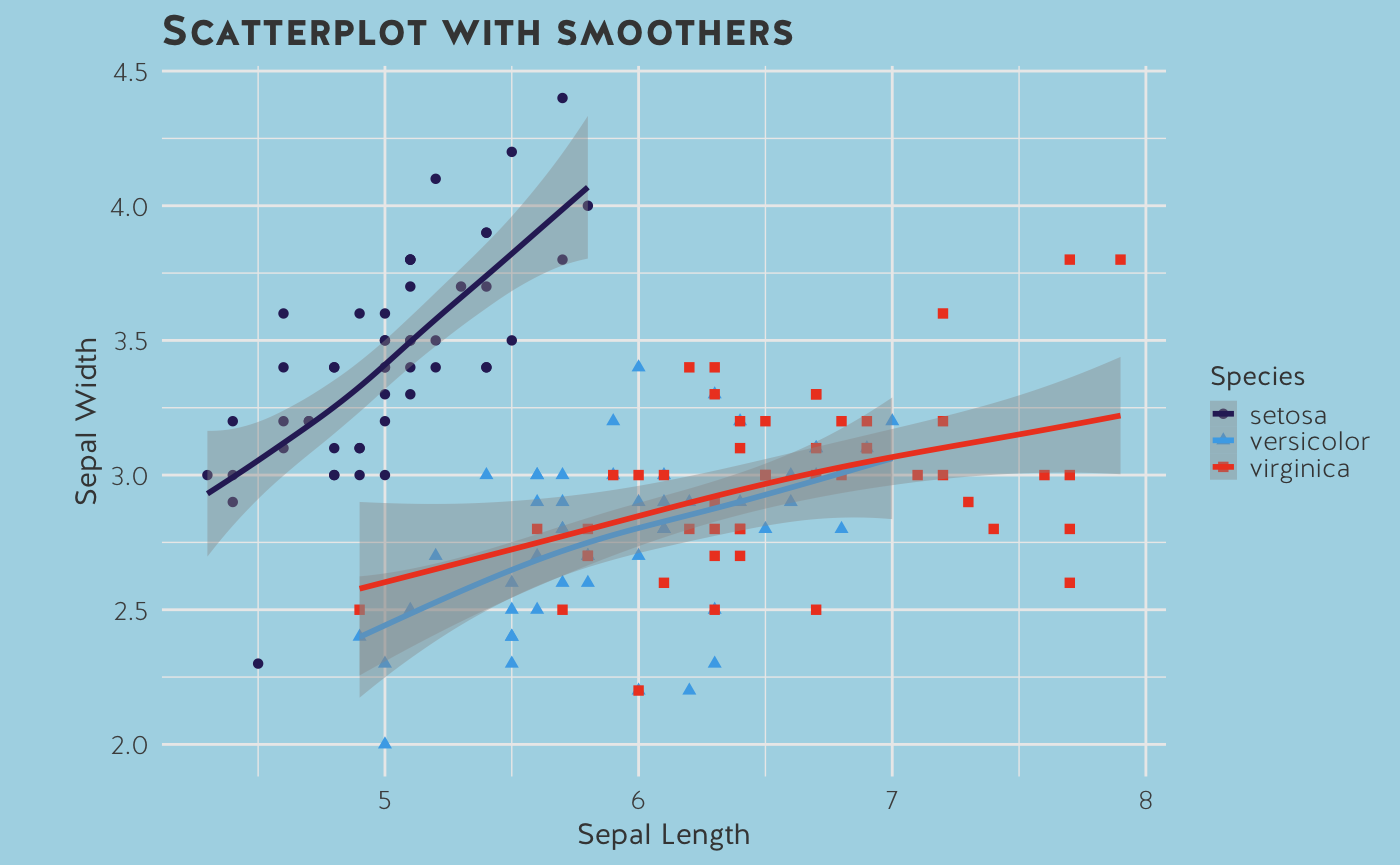Setting the background colour of a ussc ggplot2 graph
All ussc themes have a transparent background which means that you can set the background colour of a graph by using developer arguments. To do this, append a CSS style sheet in the R Markdown YAML (which affects the entire HTML document) or write {r dev.args = list(bg = 'colour')} for a specific graph, replacing colour with a HEX code or rgb code. Note that if you do not set a background colour, theme_ussc() and other variations in the ussc package will default to a white background.
Example 1
{r fig.align='center', dev.args=list(bg='#2a2a2b')}
ggplot(iris, aes(Sepal.Width, Sepal.Length, colour = Species)) + geom_point(size = 4, alpha=0.4) + theme_ussc_dark() + labs(title="Univers Header", x="Univers Font: Sepal Width", y="Univers Font: Sepal Length", caption = "The data is from the Iris R package and is an example.") + scale_colour_ussc("blue", reverse=TRUE)
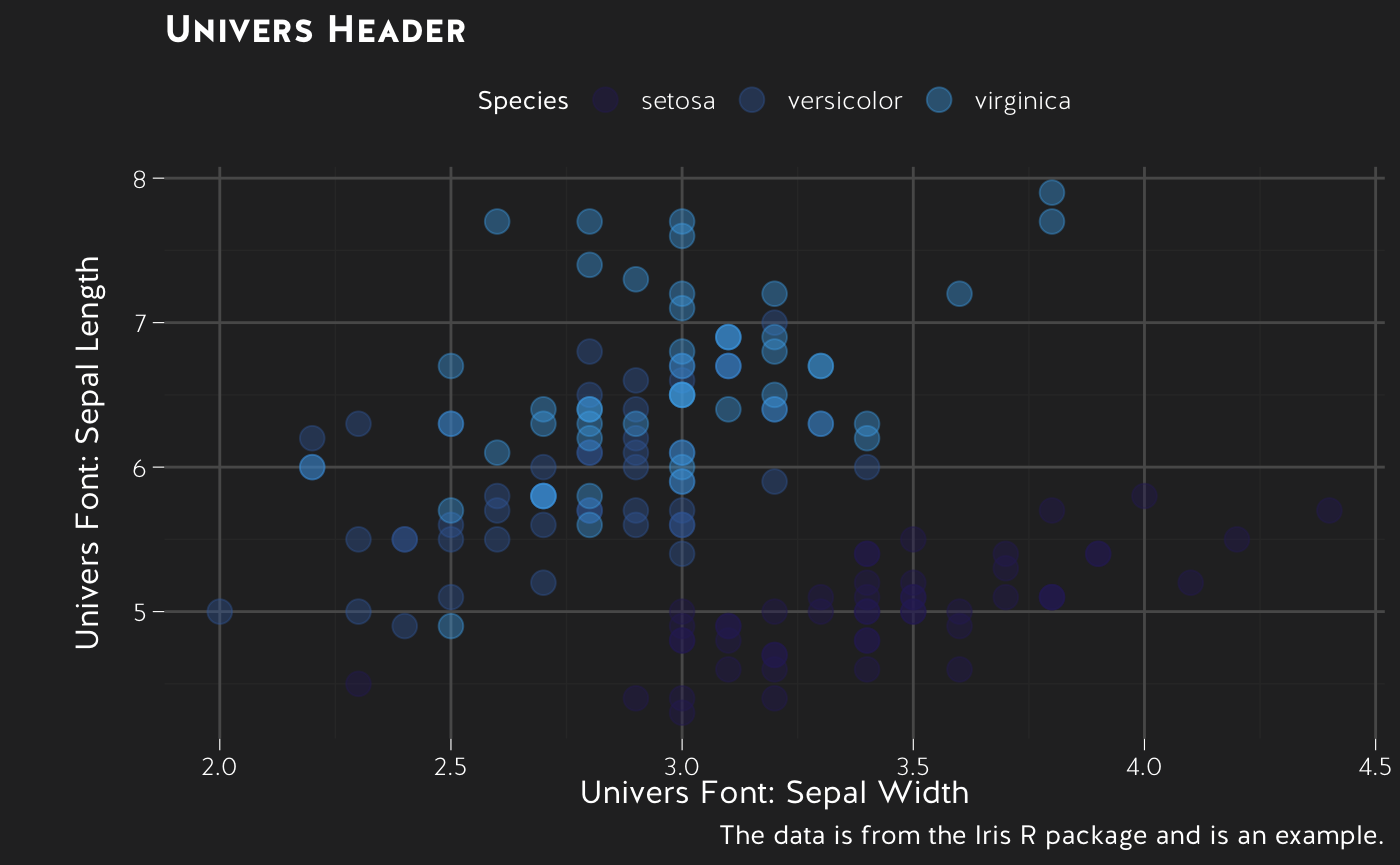
Example 2
{r GAM, fig.align='center', dev.args=list(bg='lightblue')}
ggplot(data=iris, aes(x=Sepal.Length, y=Sepal.Width, color=Species)) + geom_point(aes(shape=Species), size=1.5) + xlab("Sepal Length") + ylab("Sepal Width") + ggtitle("Scatterplot with smoothers") + scale_colour_ussc("main") + theme_ussc() + geom_smooth(method="gam", formula= y~s(x, bs="cs"))